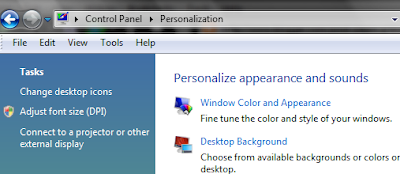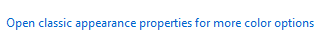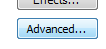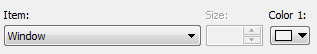I got some kind of error that Intellipoint needed to be reinstalled. Prior to that, I noticed that point64k.sys was coming up as "unsigned" when checking with sigverif. I'm not sure, but it might have to do with a November 2009 update to "Microsoft Hardware wireless mouse driver" or the mysterious "HID Non-User Input Data Filter (KB 911895)", which I can't find any info about. One last (but not least) culprit is the Thinkpad Ultranav pointing device that can have conflicts with Intellipoint & Microsoft mice. At any rate, it looked like the proper thing to do was reinstall Intellipoint and then do an overwrite install of the Ultranav driver and its "Utility".
Intellipoint has to be uninstalled before it can be reinstalled; the installer will refuse to continue if it detects that Intellipoint is already installed. I hope Microsoft changes this someday, because it makes fixing issues of corrupted installed much more difficult... especially when, as in my case, it did not show up in the Program and Features dialog box (previously known as Add/Remove Programs).
Amazon.com
Disclaimer
All the tips/hints/fixes/other information posted here are at your own risk. Some of the steps here could result in damage to your computer. For example, using a Windows registry editor like RegEdit could result in unintended serious changes that may be difficult or impossible to reverse. Backups are always encouraged.
28 November 2009
16 November 2009
Open Registry Locations from the Clipboard
On several Windows tips sites (like this modest blog), there are Registry keys listed. A fast way to navigate to them is by using RegJump from Sysinternals or Nirsoft RegScanner (the latter is available in both 32-bit and 64-bit versions). Combined with a little AutoHotkey scripting, it's an easy way to open registry locations from web pages:
; AutoHotkey script fragment follows
; AutoHotkey script fragment follows
Use iTunes to Sync to a Non-Default Data File in Outlook
Although you can use iTunes to sync an iPhone or iPod Touch to Microsoft Office Outlook on Windows, there are no settings in iTunes itself to allow syncing to a data file (PST) other than the default. This is annoying to those who have, say, a Microsoft Exchange account for work that must remain "default" in Outlook, but would like to sync contacts and/or notes that are personal.
18 October 2009
Keep Outlook from Stealing Focus
Outlook steals focus and brings itself to the front multiple times when starting up. It's highly annoying, but it can be stopped. The villain is the /recycle switch that is added to the default shortcut for Microsoft Office Outlook in the Quick Launch toolbar. Removing the switch will make Outlook more behaved when it's starting.
Internet Time Sync - Reset to Fix Error on Vista
Internet Time sync using NTP servers causes frustration for a lot of Windows users. The following instructions will reset the NTP run-time and adjust the NTP server setting. Make sure you haven't set conflicting settings in Group Policy.
1. The default server, time.windows.com, is just not as reliable as some other NTP servers publicly available. However, the best practice now is to sync to a NTP pool and/or your local university's or ISP's NTP servers. Get the list of servers for your location at the NTP Pool Directory. Example: 0.us.pool.ntp.org 1.us.pool.ntp.org 2.us.pool.ntp.org 3.us.pool.ntp.org
2. Run the following commands from an Administrator command prompt:
1. The default server, time.windows.com, is just not as reliable as some other NTP servers publicly available. However, the best practice now is to sync to a NTP pool and/or your local university's or ISP's NTP servers. Get the list of servers for your location at the NTP Pool Directory. Example: 0.us.pool.ntp.org 1.us.pool.ntp.org 2.us.pool.ntp.org 3.us.pool.ntp.org
2. Run the following commands from an Administrator command prompt:
02 August 2009
Make Yahoo! Day Planner Widget Work with Google Calendar
[Updated Aug 3]
The Day Planner widget that comes with the Yahoo! Widget Engine (a.k.a. Konfabulator) can work with iCalendar (ICAL) files, but this feature has been hidden in the Windows platform since Mozilla Sunbird stopped using iCalendar files (.ics) for storing calendar data.
The Day Planner widget that comes with the Yahoo! Widget Engine (a.k.a. Konfabulator) can work with iCalendar (ICAL) files, but this feature has been hidden in the Windows platform since Mozilla Sunbird stopped using iCalendar files (.ics) for storing calendar data.
27 July 2009
An Easy Way to Improve Security in IE
The Hazards of MIME Sniffing
Bottom line:
Bottom line:
As a user you can go into security settings for the Internet Zone and switch off the “Open files based on content, not extension” option.
19 July 2009
Outlook Junk Email Filtering with Non-Cached Exchange Account
Junk Email filtering in Outlook only works when there is a default PST or OST data file, and then it works only on email delivered to the Inbox. Therefore, if you have a server rule that moves mail to other folders, spam will not be filtered. Instead, have rules that move messages be client-based by including the condition, "On this machine only". That way, Outlook's Junk Email filtering will be active before rules to move messages from the default Inbox take effect.
In addition (or alternatively), you can enable server-based Junk Email filtering within Options of Outlook Web Access.
In addition (or alternatively), you can enable server-based Junk Email filtering within Options of Outlook Web Access.
27 June 2009
Replacement New Email Icon Notification for Outlook

The little icon that you can have show up in the notification area of the taskbar (a.k.a. the tray) when you receive new email in Outlook is not always so convenient. If you receive mail into a folder that's different than the default Inbox, it doesn't work so well.
Using AutoHotkey, I made a little EXE application that pops a pretty envelope icon and plays the New Email sound specified in the Sounds control panel (provided it is in the default %SYSTEMROOT%\Media folder). It even has a neat-o tooltip with the time mail was received.
To use: Put OutlookNoti.exe anywhere and make or revise a rule in Outlook that involves starting the application when mail arrives. That's it!
It's freeware. Enjoy!
Download
Source
System Requirements:
It should work with most versions of Microsoft Outlook and Windows, but post a comment below if there's an issue.
Removing "Near Me" Group from AIM Buddy List
"Near Me" is a so-called smart group, and it cannot be removed like other groups (apparently). You can delete the group from this page: http://buddyinfo.aim.com/sg/
Thanks to openaimsupport
Thanks to openaimsupport
23 May 2009
Tabless Web Browsing

Having tabs in web browsers can be very convenient, but they can be annoying also. That point totally mystifies some people.
There are 2 reasons why I wanted to get a tabless web browser. First is that I have a widescreen notebook computer. The vertical space is more precious to me than the horizontal space. Unless you're using an extension like Tab Kit in Firefox, you are stuck with tabs between the top of your screen and the start of web page content.
Second, I sometimes use the web while referring to windows of other programs (incredible, yes?). I can have a lot of windows, browser or otherwise, open at once. Accordingly, I have a vertically oriented taskbar on the left side of the screen. I can stretch out the taskbar quite wide, and all buttons for open windows stack nicely on top of each other. If I open many windows, I get a second column of buttons that is still quite readable. Also, I have Aero previews so I can see what's what very easily. With Taskbar Shuffle, I can rearrange and middle-click to close taskbar buttons.
For tabless web browsing, I could find only 2 3 options: Internet Explorer (not IE-based browsers like Maxthon, Avant, or TheWorld), Safari, and Firefox. (Actually, you can't disable tabs in Safari, but you can Ctrl-click to open in a new background window.) With Safari, I couldn't get downloads to save correctly, so I wanted to see if I could work with IE. With Internet Explorer, you can disable tabs, but it does not look like you can open new windows in the background by default; they insist on stealing focus. In Firefox, set appropriate options for opening in windows instead of tabs and set browser.tabs.opentabsfor.middleclick to false, but new windows insist on stealing focus. The following in my main AutoHotkey script helped with that [UPDATED 6/4/2009]:
GroupAdd, browser, ahk_class IEFrame
GroupAdd, browser, ahk_class MozillaUIWindowClass
#IfWinActive, ahk_group browser
#MaxThreadsPerHotkey 8
; ^LButton:: SetWinDelay, 333 ; Uncomment if there are windowing problems in IE.
WinGet, parent, ID, A
Send {Click M}
WinWaitNotActive, ahk_id %parent%, , 10
If Errorlevel Return
WinGet, child, ID, A
WinActivate, ahk_id %parent%
WinWaitActive, ahk_id %parent%
WinGet, mx, MinMax, ahk_id %child%
If mx = 0 WinMaximize, ahk_id %child%
Return
#MaxThreadsPerHotkey 1
#IfWinActiveI think this way of using web browsers is pretty efficient, but having to use AHK to make it possible is sad. I mentioned some IE-based browsers, and they do have many features, but disabling tabs appears to just not be an option. Please, if you make a web browser, make it possible to easily open links in new background windows.
15 April 2009
Reset Networking to (Possibly) Speed Up WiFi + Ethernet!
I noticed reconnecting to a wireless network after waking my Vista laptop from sleep was delayed. Also, running Internet speed tests showed slower rates, both over WiFi and even connected via Ethernet cable. I had been adjusting cabling and my router, so I had thought the problem was in that.
In the end, resetting networking components in Windows fixed all the problems. I gained 3000 Kbps in speed to match the cable Internet service I pay for. If you are having similar problems, try running the following Netsh commands from an elevated command prompt and then restart your PC:
In the end, resetting networking components in Windows fixed all the problems. I gained 3000 Kbps in speed to match the cable Internet service I pay for. If you are having similar problems, try running the following Netsh commands from an elevated command prompt and then restart your PC:
- netsh winsock reset
- netsh int ipv4 reset
- netsh int reset all
03 April 2009
How to Determine Channels of Nearby Wireless Networks
Run the following from a command prompt:
netsh wlan show networks mode=bssid
02 April 2009
Editor for AHK Scripts
Because I love AutoHotkey, I want to tell everybody about this great, free editor: SciTE4AutoHotkey
Quick tip: to reload what you're working on upon save, add this to your script:
Quick tip: to reload what you're working on upon save, add this to your script:
14 March 2009
Determining Song Volume Pain in iTunes 8.1
My music is on a network drive, so when iTunes started "Determining Song Volume" for thousands of tracks across a network connection, it pretty much froze up. Syncing was also pain.
iTunes wants to figure out the song volume stuff for its Sound Check feature, which you can disable in the Playback tab of Preferences. However, the Determining Song Volume madness persists if that is part of the Burn settings, only available when you are burning a playlist to CD (or pretending to):
iTunes wants to figure out the song volume stuff for its Sound Check feature, which you can disable in the Playback tab of Preferences. However, the Determining Song Volume madness persists if that is part of the Burn settings, only available when you are burning a playlist to CD (or pretending to):
21 February 2009
UPnP Wireless Routers + Vista + IGDDC (???)
To get the most out of your wireless router, get one that is certified for Windows Vista. Officially, there aren't many. You can test your router for Vista-friendly features with Microsoft's online check (IE6+ only). Luckily, my new Netgear router had updated firmware to take advantage of UPnP etc., but my old LevelOne router did not have proper UPnP functionality even though it was in the release notes for the latest firmware. UPnP is handy for opening ports when necessary for multimedia streaming. There have been security concerns about UPnP in the past, but Vista does well to separate Public vs Private networks.
Following the results of the above-linked Internet Connectivity Evaluation Tool can be tricky. You can find online documentation for disabling RWIN auto-scaling if necessary or enabling Compound TCP if your router can accept it (either using Netsh), if those defaults should be changed. However, it can be a real mystery to make your UPnP router work. It could be the Microsoft has another confusing and hard to-remember name for the technology: Internet Gateway Device Discovery and Control (IGDDC). To take advantage of IGDDC, you must have:
Following the results of the above-linked Internet Connectivity Evaluation Tool can be tricky. You can find online documentation for disabling RWIN auto-scaling if necessary or enabling Compound TCP if your router can accept it (either using Netsh), if those defaults should be changed. However, it can be a real mystery to make your UPnP router work. It could be the Microsoft has another confusing and hard to-remember name for the technology: Internet Gateway Device Discovery and Control (IGDDC). To take advantage of IGDDC, you must have:
- A UPnP-compatible router with UPnP enabled
- Network Discovery turned On (be on a "Private" network)
- Internet Connection Sharing turned On for the Wireless Network Connection
- UPnP Device Host service set to Automatic (Delayed) (this is the default)
31 January 2009
Ugly Noise from Laptop Headphone Jack with AC Power
I plugged a 3.5mm stereo cable from my laptop to some speakers, and there was a horrible noise over the music I was trying to play. I thought at first that the audio cable was bad, but I noticed the problem went away if the AC adapter was unplugged from the computer. Interference from the surge protector's other plugs & transformers resulted in interference. Plugging the AC adapter into an power outlet on another wall solved the issue.
28 January 2009
Make iTunes on Windows Seem a Bit Faster
Browsing the iTunes Store within iTunes 8 on Windows is frustrating, because Apple forced slow and clunky software components only to make it look kind of like Safari and Mac OS X. In my opinion, a Mac program is confusing on Windows and it clashes aesthetically. Also, the performance stinks.
At any rate, you can improve the slow scrolling using a scroll wheel mouse and the following AutoHotkey code:
Also, there is an alternative and unofficial web interface for the iTunes Store: http://app-store.appspot.com/
At any rate, you can improve the slow scrolling using a scroll wheel mouse and the following AutoHotkey code:
#IfWinActive ahk_class iTunes
WheelDown::Send {pgdn}
WheelUp::Send {pgup}
#IfWinActive
Also, there is an alternative and unofficial web interface for the iTunes Store: http://app-store.appspot.com/
14 January 2009
Some New "Top Tools"
Check out revisions in the sidebar for additions. (Sorry, I didn't really pay attention to what I removed from the list.. usually things that I haven't really used myself as I thought I would.)
Ctrl-RightClick to Delete Messages in Outlook
An amendment to previous posts:
#IfWinActive ahk_class rctrl_renwnd32
^RButton::
MouseGetPos, , , , pane
If pane = SUPERGRID1
Send {Click}^d
else
Click right
return
RButton::
MouseGetPos, , , , pane
If pane = SUPERGRID1
Send {Click}!q
else
Click right
return
#IfWinActive
06 January 2009
Fix Wireless Network Reconnection
If you're having problems with reconnecting to your wireless network after wake/resume from sleep/standby, or if you are getting errors upon connecting due to cancellation or timeout, or if you are having other problems with your wireless in Windows XP SP2 or Vista, try these solutions:
Labels:
caution,
Command Line,
fix,
networking,
Registry,
Windows 2003,
Windows Vista,
Windows XP
Norton AntiVirus 2009 is Surprisingly Good
I've been down on Norton/Symantec products in the past, but Norton AntiVirus is the best antimalware application I've ever used. It's fast, efficient, and protects Firefox. I got my copy for $20 after rebate at Staples, and there might be other good deals elsewhere.
Update: I now more fond of Microsoft Security Essentials, which is free.
Update: I now more fond of Microsoft Security Essentials, which is free.
Right-Click to QuickArchive in Outlook
The following AutoHotkey code makes right-clicking a shortcut for QuickArchiving in Outlook, but (helpfully) only if a message is being right-clicked. Otherwise, there is normal right-clicking behavior.
02 January 2009
White Too Harsh? Soften the Background Color
Using Microsoft Office Outlook, I noticed the background was such a bright white that it hurt to look at it. The background color is sort of customizable by adjusting the system color for windows as follows:
You can also make a similar adjustment for Mozilla Firefox by going to about:config and changing various color options to #f8f8f8
You can also make a similar adjustment for Mozilla Firefox by going to about:config and changing various color options to #f8f8f8
Subscribe to:
Posts (Atom)